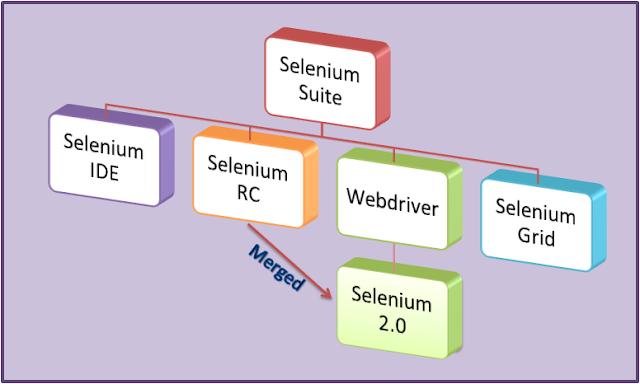What is "Automated Testing" ?
Testing an application with third party software help or Automation Tool is called Automation testing.
or
Converting manual test cases into Automation Scripts (in form of code) is called Automation Testing.
- Automation Testing is automating the manual testing process currently in use.
- This require that a formalized "Manual Testing process" currently exists in your company
- Detailed test cases, including predictable "expected results".(test cases must be documented)
- A standalone Test Environment, including a Test Database, such that the test cases are able to be repeated each time there are modifications made to the applications.
- The real use and purpose of automated test tools is to automate regression testing.
- This means that you must have or must develop a database of detailed test cases that are ensure that the change does not produce unintended consequences(errors)
- An "automated test scripts" is a program.
- Automated Script development, to be effective must be subject to the same rules and standards that are applied to software development.
- An "automated test suite" is a database of all detailed Automation test cases.
Testing an application with human interaction is called Manual Testing. Manual testing is always a priority but there are some problems in manual testing.
- No Reusability
- More Resources required
- Time consuming
- Budget is high
- Human errors causes poor quality
- Fast : Automation tool runs tests significantly faster than human users.
- Reliable : Automation tool can perform the same operations each time, if you repeated multiple times, so that we can eliminate human errors.
- Repeatable : We can check how application and website react after repeated the same operation with multiple times.
- Reusable : Automation scripts reusable on different version of the application of websites even if the user interfaces changes.
- Comprehensive : In Automation testing we can build a suit of tests that covers every feature in the application or website.
- Programmable : We can program sophisticated Test that brings out hidden information from the application.